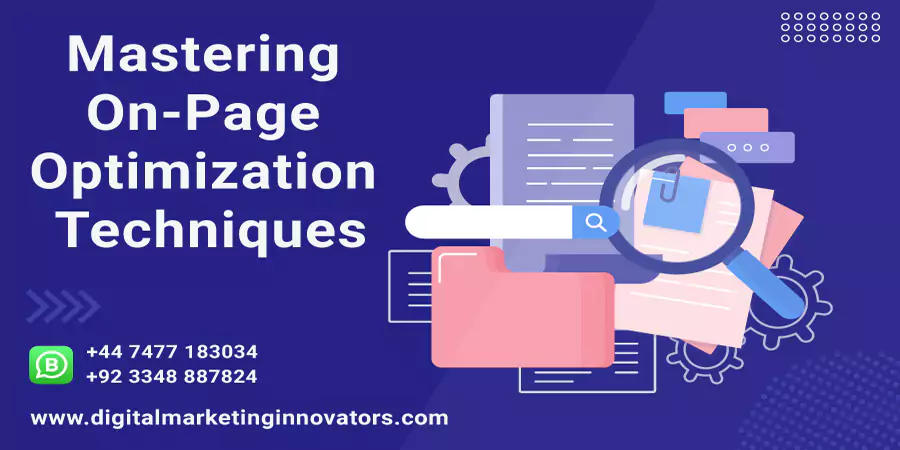Contents
- 1 Why is on-page optimization compulsory in digital marketing?
- 2 Understanding on-page optimization
- 3 Types of on-page optimization in SEO
- 4 Keyword Research in on-page optimization
- 5 Content Creation in on-page optimization
- 6 Meta Tags Optimization in on-page optimization
- 7 URL Structure in on-page optimization
- 8 Header Tags Optimization in on-page optimization
- 9 Internal Linking in on-page optimization
- 10 Image Optimization in on-page optimization
- 11 Mobile Optimization in on-page optimization
- 12 User Experience (UX) in On-Page Optimization
- 13 Page Load Speed in on-page optimization
- 14 Conclusion to On-Page Optimization
- 15 FAQs on On-Page Optimization
In the dynamic realm of SEO, on-page optimization stands as the cornerstone of a successful online presence. It’s the art and science of refining each page of your website to create a symphony of user engagement and search engine friendliness. On-page optimization encompasses a wide array of components, each vital in its own right. Think of high-quality content as the heart that beats life into your site, engaging readers and encouraging them to linger.
Mobile optimization ensures your site is accessible and enjoyable for users on any device, while a well-structured URL and optimized images make navigation intuitive and seamless. These elements, working in concert, create a user-friendly environment that not only captivates visitors but also encourages them to return. It’s about crafting an online experience that feels effortless, intuitive, and satisfying.
Why is on-page optimization compulsory in digital marketing?
Imagine your website as a charming storefront on a bustling street. The interior is meticulously designed, and the products are top-notch, but if the window display isn’t enticing or the sign isn’t visible, potential customers might just walk by without a second glance. On-Page Optimization is like that captivating window display and sign—it ensures that search engines and users notice your website, appreciate its value, and engage with its content. Let’s delve into the heart of On-Page Optimization, its types, and why it’s essential for your online success.
Understanding on-page optimization
On-Page Optimization refers to all the measures that can be taken directly within your website to improve its position in search rankings. This involves optimizing various elements of your web pages to make them more attractive to search engines and users alike.
How On-Page Optimization Works: Search engines use algorithms to assess the relevance and quality of web pages. On-Page Optimization helps search engines understand your content, making it easier for them to rank your site appropriately.
Key Components of On-Page Optimization: The core components include keyword research, content creation, meta tags, URL structure, internal linking, header tags, image optimization, mobile optimization, user experience (UX), and page load speed.
Types of on-page optimization in SEO
1. Keyword Research
2. High-Quality Content
3. Meta Tags
4. Meta Descriptions
5. Header Tags Headings (H1, H2, H3..)
6. URL Optimization.
7. Internal Linking
8. Image Optimization
9. Mobile Friendliness.
10. Page Speed
11. User Experience (UX)

Keyword Research in on-page optimization
In the vast ocean of digital content, finding your audience can feel like searching for a needle in a haystack. Yet, there is a beacon of hope that guides you through the stormy seas of competition and leads you to your destination: keyword research. This process is not just a technical step; it’s the heart and soul of on-page optimization. It’s about understanding your audience’s desires, fears, and needs, and connecting with them on a profound level.
Types of Keywords: The Heartbeats of Your Content
1. Short-Tail Keywords: These are the single words or short phrases that are broad and highly competitive. They are like the strong, loud heartbeats in a bustling crowd. For example, “shoes” or “digital marketing.” While they attract a lot of traffic, they are hard to rank for due to immense competition.
2. Long-Tail Keywords: These are the quieter, more specific heartbeats that resonate deeply with a niche audience. Phrases like “best running shoes for flat feet” or “affordable digital marketing services for small businesses” capture the exact needs of a user. They may not attract as much traffic, but the connection they forge with the audience is powerful and personal.
3. LSI (Latent Semantic Indexing) Keywords: These are the supporting heartbeats that give context and depth to your main keywords. They are related terms and phrases that search engines use to understand the content of your page better. For example, for the main keyword “digital marketing,” LSI keywords might include “online advertising,” “SEO,” and “social media campaigns.”
Importance of Keyword Research
Imagine pouring your heart into creating beautiful content only for it to be lost in the abyss of the internet. Keyword research is the bridge that connects your passion with the people who need it the most. It’s about finding those magical words and phrases that your audience is typing into search engines. It’s about understanding their hopes, dreams, and pain points and addressing them directly.
Connecting with Your Audience: Keywords are the secret codes that unlock the doors to your audience’s hearts. By understanding what they are searching for, you can create content that speaks directly to their needs and desires.
Enhancing Visibility: The right keywords elevate your content from obscurity to prominence. They help search engines understand your content, making it more likely to appear in search results.
Driving Traffic and Engagement: Effective keyword research leads to higher search engine rankings, more traffic, and greater engagement. It’s the difference between shouting into the void and having a heartfelt conversation with your audience.
Tools for Keyword Research
Embarking on the journey of keyword research is daunting, but you don’t have to do it alone. There are tools designed to be your guiding stars, leading you to the right keywords with precision and insight.
1. Google Keyword Planner: This tool is like a wise old friend who knows the intricacies of search behavior. It provides keyword suggestions, search volume data, and competition levels, helping you make informed decisions.
2. Ahrefs: Ahrefs is the enthusiastic explorer of the group, delving deep into search data and providing comprehensive insights into keyword difficulty, traffic potential, and competitor analysis. It helps you uncover hidden treasures of low-competition, high-value keywords.
3. SEMrush: SEMrush is the strategic thinker, offering a suite of tools for keyword research, site audits, and competitive analysis. It helps you craft a keyword strategy that is not just effective but also sustainable in the long run.
Pros and Cons of Keyword Research in on-page optimization
Pros of Keyword Research
Enhanced Understanding: Keyword research gives you a profound understanding of your audience’s needs, enabling you to create content that resonates deeply with them.
Increased Visibility: By using the right keywords, you can improve your search engine rankings, making your content more visible to potential visitors.
Targeted Traffic: Long-tail keywords, in particular, attract highly targeted traffic, leading to higher engagement and conversion rates.
Cons of Keyword Research
Time-Consuming: Keyword research can be a meticulous and time-consuming process, requiring patience and dedication.
Constantly Evolving: The digital landscape is ever-changing, and keyword trends can shift rapidly. Staying updated requires continuous effort.
Competitive Nature: Short-tail keywords can be highly competitive, making it difficult for new or smaller websites to rank well.
Keyword research is more than a technical task; it’s an emotional quest to understand and connect with your audience. It’s about finding the right words that speak to their hearts and minds, guiding them to your content like a lighthouse in the dark. Embrace the journey with passion and dedication, and you’ll discover the true power of keywords in on-page optimization.
Unlock the full potential of your business with Digital Marketing Innovators, your ultimate partner in achieving unparalleled success. Specializing in YouTube Ads Management, Social Media Management, Website Development, and Graphic Design, Content Writing services, we are dedicated to propelling your brand to new heights. Our passionate team of experts understands the intricacies of digital marketing, transforming your vision into reality and boosting your income like never before. Whether you’re based in the UK or Pakistan, we are here to support your journey to digital greatness. Connect with us today at +447477183034 (UK) or +923348887824 (Pakistan) and visit our website at www.digitalmarketinginnovators.com. Together, let’s innovate and elevate your business to extraordinary levels.
Content Creation in on-page optimization
Content creation is the lifeblood of on-page optimization, a delicate blend of science and art that transforms mere words into a symphony of value and engagement. It’s about more than just weaving in keywords; it’s about crafting stories that resonate, solving problems that matter, and building connections that endure. Let’s embark on an emotional journey through the realm of content creation, exploring its types, importance, best practices, and the highs and lows it entails.
Types of Content: The Diverse Expressions of Your Voice
Blog Posts: These are the heartfelt journal entries of your website, where you share insights, stories, and expertise. They are your chance to connect personally with your audience, providing valuable information and sparking meaningful conversations.
Articles: Articles are the in-depth explorations of topics that matter to your audience. They are well-researched, authoritative pieces that position you as a thought leader, offering comprehensive solutions and insights.
Infographics: Infographics are the visual storytellers, transforming complex data into captivating, easy-to-understand graphics. They are perfect for engaging readers who prefer visual content and making your information more memorable.
Videos: Videos are the emotional powerhouses of content. They bring your message to life through visuals, sound, and storytelling, creating an immersive experience that can deeply engage your audience.
Guides and Tutorials: These are the detailed roadmaps that guide your audience through a process or teach them something new. They provide immense value, fostering trust and loyalty as you help your readers solve their problems.
The Importance of High-Quality Content
Imagine creating a space where your audience feels heard, understood, and valued. High-quality content is the heart of that space. It’s the king in the world of SEO, the beacon that draws visitors to your site and keeps them there.
Attracting Visitors: High-quality content is a magnet for visitors. It captivates their attention, piques their curiosity, and draws them into your world. It’s the compelling narrative that makes them want to learn more.
Engaging Readers: Engaging content keeps readers on your site longer. It’s like a riveting novel they can’t put down, holding their attention and encouraging them to explore more of what you have to offer.
3. Improving Search Rankings: Search engines love high-quality content. When visitors spend more time on your site, it signals to search engines that your content is valuable and relevant, boosting your rankings and making it easier for new visitors to find you.
Best Practices for Content Creation
Creating content that resonates is an emotional journey, one that requires dedication, creativity, and a deep understanding of your audience.
Focus on Originality: Original content is your unique voice in a crowded digital landscape. It’s about sharing your unique perspective, insights, and experiences. Avoid the temptation to copy others; instead, let your authenticity shine through.
Provide Depth: Depth is the soul of your content. Dive deep into topics, offering comprehensive insights and valuable information. Don’t just skim the surface; explore the nuances and complexities that matter to your audience.
Ensure Readability: Readability is the bridge that connects your content with your audience. Use subheadings, bullet points, and short paragraphs to make your content easy to read and navigate. Imagine having a conversation with a friend – keep it engaging and easy to follow.
Engage with Stories: Stories are the emotional core of your content. They create a connection, evoke emotions, and make your message memorable. Share anecdotes, case studies, and real-life examples to bring your content to life.
Pros and cons of content creation in on-page optimization
Pros of content creation
Building Trust: High-quality content builds trust with your audience. When you consistently provide valuable information, your audience will see you as a reliable source and come back for more.
Fostering Engagement: Engaging content fosters interaction and dialogue. It encourages comments, shares, and discussions, creating a vibrant community around your brand.
3. Enhancing SEO: Well-crafted content enhances your SEO efforts. It attracts backlinks, improves dwell time, and reduces bounce rates, all of which contribute to better search engine rankings.
Cons of content creation
Time-Intensive: Creating high-quality content is time-intensive. It requires research, creativity, and careful crafting, which can be challenging when you’re juggling multiple tasks.
Consistency Demands: Consistency is key in content creation. Keeping up with a regular posting schedule can be demanding and stressful, especially when inspiration runs dry.
Measuring Success: Measuring the success of your content can be complex. It’s not just about traffic numbers; it’s about engagement, conversion rates, and the emotional impact on your audience.
Content creation in on-page optimization is an emotional journey, a quest for connection and impact. It’s about more than just keywords and algorithms; it’s about touching hearts and minds, solving problems, and creating lasting relationships with your audience. Embrace this journey with passion, authenticity, and dedication, and you’ll discover the true power of high-quality content in the digital world.
Meta Tags Optimization in on-page optimization
In the intricate dance of on-page optimization, meta tags are the subtle yet powerful partners that can make or break your SEO performance. Crafting compelling title tags and meta descriptions is an art that involves more than just inserting keywords. It’s about creating an irresistible invitation to your audience, enticing them to click and explore your content. Let’s delve into the emotional journey of meta tags optimization, exploring its types, importance, and the rollercoaster of pros and cons.
Types of Meta Tags: The Silent Storytellers
Title Tags: These are the bold headlines of your web pages, the first impression your audience gets from search results. They are your chance to make a powerful statement, summarizing the essence of your content in a few compelling words.
Meta Descriptions: These are the brief, captivating summaries that appear beneath your title tag in search results. They provide a snapshot of your content, offering a glimpse into the value and relevance your page holds for the searcher.
Meta Keywords: Although less relevant today, these tags once played a crucial role in signaling the primary topics of a page to search engines. They are now more of a nostalgic nod to the early days of SEO, where keyword stuffing was the norm.
Other Meta Tags: These include robots meta tags, which instruct search engines on how to crawl and index your pages, and viewport meta tags, which ensure your site is mobile-friendly. While not directly influencing click-through rates, they play a vital role in the overall user experience.
Importance of Meta Tags in on-page optimization
Imagine standing in a crowded marketplace, shouting out the unique value of your product to attract buyers. Meta tags are your voice in the digital marketplace, the call that draws people to your content amidst a sea of competition.
Improving Click-Through Rates: A well-crafted title tag and meta description can captivate searchers, increasing the likelihood that they will click on your link. It’s like creating a book cover that promises an exciting story within, compelling readers to dive in.
Providing Clarity to Search Engines: Meta tags help search engines understand what your page is about. They are the concise, clear signals that guide search engines in categorizing and ranking your content.
Enhancing User Experience: Accurate and compelling meta tags set the right expectations for visitors. They tell users what they can expect to find, reducing bounce rates and improving the overall user experience. It’s about building trust and delivering on your promises.
How to Optimize Meta Tags:
Creating effective Meta tags is a blend of strategic thinking and emotional appeal. It’s about balancing keyword use with readability, ensuring your tags are both search engine-friendly and engaging for human readers.
Craft Compelling Title Tags: Your title tag should include your primary keyword naturally and fit within the 50-60 character limit. Make it descriptive yet intriguing, sparking curiosity or offering a clear benefit. Think of it as the headline of a story that’s too good to ignore.
Write Engaging Meta Descriptions: Your Meta description should be a concise summary that includes your target keyword and fits within the 150-160 character limit. Focus on clarity, relevance, and emotional appeal. Highlight the value or benefit your content provides, and use action-oriented language to encourage clicks.
Ensure Accuracy and Relevance: Your Meta tags should accurately reflect your content. Misleading tags may result in higher bounce rates, as users will leave your page if it doesn’t deliver what was promised. Be honest and precise in your descriptions.
Avoid Keyword Stuffing: While including keywords is important, stuffing them into your Meta tags can harm readability and user experience. Focus on creating a natural, flowing description that resonates with your audience.
Pros of Meta Tags in on-page optimization
Enhanced Visibility: Optimized Meta tags improve your visibility in search results. They make your pages stand out, increasing the chances of attracting clicks and traffic.
Better Click-Through Rates: Compelling title tags and Meta descriptions can significantly boost your click-through rates. They act as a magnet, drawing users to your content.
Improved User Experience: Accurate Meta tags set the right expectations for users, leading to a better overall experience. They reduce bounce rates and increase engagement by ensuring users find what they’re looking for.
Cons of Meta Tags in on-page optimization
Time-Consuming: Crafting effective Meta tags for each page can be time-consuming. It requires a deep understanding of your content and audience, as well as creativity and precision.
Constant Updates: The digital landscape is ever-changing, and so are the best practices for Meta tags. Staying updated with the latest trends and adjusting your tags accordingly can be a continuous effort.
Limited Impact Alone: While important, Meta tags alone can’t guarantee top search rankings. They need to be part of a comprehensive SEO strategy that includes high-quality content, backlinks, and technical optimization.
Meta tags optimization is more than a technical requirement; it’s an emotional appeal to your audience. It’s about crafting the perfect invitation that promises value and relevance, compelling users to choose your content over countless others. Embrace the art of Meta tags with passion and precision, and you’ll discover their true power in enhancing your on-page optimization efforts.
URL Structure in on-page optimization
URL structure is the unsung hero of on-page optimization, the silent guide that leads users and search engines to the heart of your content. Crafting SEO-friendly URLs is about more than just technical precision; it’s about creating a seamless, intuitive journey for your audience. Let’s explore the emotional significance of URL structure, its types, importance, best practices, and the highs and lows of its impact.
Types of URLs: The Pathways to Your Content
Static URLs: These are fixed and unchanging, providing a clear, consistent path to your content. For example, www.example.com/about-us. They are the reliable roads that always lead to the same destination, making them ideal for SEO.
Dynamic URLs: Generated by scripts or content management systems, these URLs can change based on user input or other variables. For example, www.example.com/page?id=123. While they offer flexibility, they can be confusing and less user-friendly.
Friendly URLs: These are designed to be readable and descriptive, giving users and search engines a clear idea of what the page is about. For example, www.example.com/best-coffee-shops-nyc. They combine the best of both worlds, being both dynamic and easily understandable.
Importance of Clean URLs in on-page optimization
Imagine walking through a maze of confusing paths with no clear signs, versus a well-marked trail that effortlessly leads you to your destination. Clean, descriptive URLs are those well-marked trails, guiding users and search engines with ease.
Improving User Experience: Clean URLs are easy to read and understand, giving users a clear idea of what to expect from the page. They instill confidence and trust, making users feel welcome and informed.
Enhancing Search Engine Readability: Search engines prefer URLs that are simple and descriptive. Clean URLs help search engines understand the content of your page, improving your chances of ranking higher in search results.
Boosting Click-Through Rates: When users see a URL that clearly matches their search intent, they are more likely to click on it. Clean URLs act as a promise of relevance and value, enticing users to explore your content.
Best Practices for URL Structure in on-page optimization
Creating the perfect URL structure is a blend of strategic thinking and empathy for your audience. It’s about crafting paths that are clear, concise, and inviting.
Use Hyphens to Separate Words: Hyphens make URLs more readable and help search engines distinguish between words. For example, www.example.com/best-coffee-shops is easier to read than www.example.com/bestcoffeeshops.
Avoid Special Characters: Special characters can confuse users and search engines, leading to errors and poor readability. Stick to letters, numbers, and hyphens for clean and simple URLs.
Keep URLs Concise: Shorter URLs are easier to read, remember, and share. Aim to keep your URLs as concise as possible while still being descriptive. For example, www.example.com/contact is better than www.example.com/how-to-contact-us-for-support.
Include Relevant Keywords: Incorporate keywords naturally into your URLs to improve SEO and provide users with clear indications of your content. However, avoid keyword stuffing; focus on clarity and relevance.
Use Lowercase Letters: Consistency is key, and using lowercase letters in URLs helps avoid confusion and potential errors. For example, www.example.com/about-us is better than www.example.com/About-Us.
Pros and Cons of URL Structure in on-page optimization
Pros of URL Structure in on-page optimization
Improved User Experience: Clean, descriptive URLs enhance the user experience by providing clear, readable paths to your content. They make navigation intuitive and enjoyable.
Better SEO Performance: Search engines favor URLs that are simple, descriptive, and include relevant keywords. Optimized URLs can improve your search rankings and visibility.
Increased Click-Through Rates: Clear and relevant URLs attract more clicks by giving users confidence in the relevance of your content. They act as a promise of value and reliability.
Cons of URL Structure in on-page optimization
Time-Consuming: Crafting SEO-friendly URLs requires time and attention to detail. It involves thoughtful planning and ongoing maintenance, which can be challenging in a fast-paced environment.
Potential for Errors: Inconsistent or poorly structured URLs can lead to errors and confusion. Special characters, uppercase letters, or overly long URLs can create obstacles for users and search engines.
Limited Impact Alone: While important, URL structure alone cannot guarantee top search rankings. It needs to be part of a comprehensive SEO strategy that includes high-quality content, backlinks, and technical optimization.
URL structure in on-page optimization is more than a technical necessity; it’s an emotional commitment to your audience. It’s about creating clear, inviting paths that guide users and search engines effortlessly to your content. Embrace the art of crafting clean, descriptive URLs with passion and precision, and you’ll discover their true power in enhancing your on-page optimization efforts.
Header Tags Optimization in on-page optimization
Header tags are the unsung heroes of on-page optimization, the quiet architects that structure and elevate your content, making it accessible and engaging. They are more than just formatting tools; they are the guiding stars that help both users and search engines navigate your content with ease. Let’s embark on an emotional exploration of header tags optimization, delving into their types, importance, and the emotional rollercoaster of pros and cons.
Types of Header Tags in on-page optimization
H1 Tags: These are the main titles of your pages, the bold declarations of your content’s primary focus. They are the first impression, the grand entrance that sets the tone and context for everything that follows.
H2 Tags: These are the major section headings, the pillars that support the structure of your content. They break down the main topic into digestible chunks, guiding readers through the key points and themes.
H3 Tags: These are the subsections within your H2 sections, the detailed elaborations that add depth and clarity. They help organize complex information, making it easier for readers to follow and understand.
H4, H5, H6 Tags: These are used for further subdivisions, providing additional layers of detail and hierarchy. They are the fine brushstrokes that complete the picture, ensuring every nuance is captured and conveyed.
Importance of Header Tags in on-page optimization
Imagine walking through a well-organized library, where every section is clearly labeled and easy to navigate. Header tags are the signs that guide you through the vast world of your content, making your message clear and accessible.
Enhancing Readability: Header tags break down your content into manageable sections, making it easier for readers to scan and find the information they need. They create a logical flow that keeps readers engaged and informed.
Improving SEO: Search engines use header tags to understand the structure and relevance of your content. Well-optimized headers signal to search engines the hierarchy and key points of your page, improving your chances of ranking higher in search results.
Highlighting Key Points: Header tags draw attention to the main points of your content, ensuring that important information stands out. They help readers quickly grasp the essence of your message, enhancing comprehension and retention.
How to Use Header Tags in on-page optimization?
Creating effective header tags is a blend of strategic planning and empathetic writing. It’s about organizing your content in a way that is both logical and engaging, making it easy for readers and search engines to navigate.
Use H1 for the Main Title: The H1 tag should be used for the main title of your page. It should be descriptive, concise, and include your primary keyword. Think of it as the headline of a story that draws readers in and sets the stage for what’s to come.
Use H2 for Major Sections: H2 tags should be used for major sections within your content. They break down the main topic into key points or themes, making it easier for readers to follow along. Ensure each H2 is descriptive and relevant to the section it introduces.
Use H3 for Subsections: H3 tags should be used for subsections within your H2 sections. They add detail and depth, further breaking down complex information. Use H3 tags to organize supporting points, examples, and additional insights.
Include Keywords Where Appropriate: While it’s important to include keywords in your header tags, avoid keyword stuffing. Focus on creating descriptive, relevant headers that naturally incorporate keywords without sacrificing readability.
5. Ensure Logical Hierarchy: Maintain a logical hierarchy in your header tags, ensuring that H2s follow H1s, H3s follow H2s, and so on. This helps create a clear, structured flow that is easy for both readers and search engines to understand.
Pros and Cons of Header Tags in on-page optimization
Pros of Header Tags in on-page optimization
Enhanced User Experience: Well-optimized header tags improve the readability and navigability of your content, making it more engaging and accessible for readers. They help create a seamless, enjoyable reading experience.
Improved SEO Performance: Header tags signal to search engines the structure and key points of your content, improving your chances of ranking higher in search results. They help search engines understand the relevance and hierarchy of your page.
Increased Engagement: Clear, descriptive headers draw readers into your content, encouraging them to read on and explore further. They help highlight important information, keeping readers engaged and informed.
Cons of Header Tags in on-page optimization
Time-Consuming: Crafting effective header tags requires time and effort. It involves careful planning and thoughtful writing, which can be challenging when you’re juggling multiple tasks.
Potential for Over-Optimization: Over-optimizing your header tags by stuffing them with keywords or using too many levels of headers can harm readability and user experience. It’s important to strike a balance between optimization and readability.
3. Limited Impact Alone: While important, header tags alone cannot guarantee top search rankings. They need to be part of a comprehensive SEO strategy that includes high-quality content, backlinks, and technical optimization.
Header tags optimization is more than a technical requirement; it’s an emotional commitment to your audience. It’s about creating a clear, engaging structure that guides readers through your content with ease and confidence. Embrace the art of crafting effective header tags with passion and precision, and you’ll discover their true power in enhancing your on-page optimization efforts.
Internal Linking in on-page optimization
Internal linking is a crucial aspect of on-page optimization that involves linking one page of your website to another. These links play a pivotal role in guiding both users and search engines through the structure of your site. For search engines, internal links provide a roadmap of your site’s architecture, helping them understand the hierarchy and the relationship between different pages. This understanding can significantly improve the indexing of your site, ensuring that all your important content gets discovered and ranked appropriately.
For users, internal links enhance the overall experience by guiding them to additional, relevant content. This not only keeps visitors engaged for longer periods but also encourages them to explore more of what your site has to offer. By seamlessly connecting related content, internal links help maintain a logical flow of information, making it easier for users to find what they need. This improved navigation can lead to higher engagement rates and a lower bounce rate, contributing to the overall effectiveness of your site.
Strategies for Effective Internal Linking in on-page optimization
To maximize the benefits of internal linking, it’s essential to employ strategies that ensure these links are both useful and natural. Here are some key approaches to effective internal linking:
Use Descriptive Anchor Text: The anchor text is the clickable text in a hyperlink. Using descriptive and relevant anchor text helps users and search engines understand the context of the linked page. Avoid generic phrases like “click here” and instead use keywords or phrases that accurately describe the content being linked to.
Link to Relevant Pages: Ensure that the pages you are linking to are relevant to the content of the current page. This relevance not only helps users find additional valuable information but also reinforces the thematic connections within your site, aiding search engine understanding and ranking.
Ensure a Logical Flow: Internal links should follow a logical structure, guiding users naturally through your content. This means creating a coherent path where one piece of content flows naturally into another, enhancing the user’s journey through your site. Avoid overloading a single page with too many links, which can confuse both users and search engines.
Pros and cons of Internal Linking in on-page-optimization
Pros of Internal Linking
Improved Navigation: Internal links make it easier for users to navigate your site, enhancing their overall experience and keeping them engaged for longer.
Enhanced SEO: By helping search engines understand the structure and importance of your pages, internal linking can improve your site’s indexing and ranking.
Increased Page Views: Effective internal linking encourages users to explore more pages on your site, increasing the overall number of page views and reducing bounce rates.
Better Content Distribution: Internal links can help distribute page authority and ranking power throughout your site, ensuring that all important pages benefit from SEO efforts.
Cons of Internal Linking in on-page optimization
Over-Optimization Risk: Excessive internal linking or using overly optimized anchor text can appear spammy to search engines, potentially leading to penalties.
User Distraction: Too many links on a single page can overwhelm users, leading to a poor user experience and reduced engagement.
Maintenance Effort: As your site grows, maintaining and updating internal links can become a complex and time-consuming task, requiring regular audits to ensure all links remain relevant and functional.
In summary, internal linking is a powerful on-page optimization technique that, when used effectively, can significantly enhance both user experience and search engine performance. By understanding its importance and employing strategic practices, you can create a well-structured, engaging, and SEO-friendly website.
Image Optimization in on-page optimization
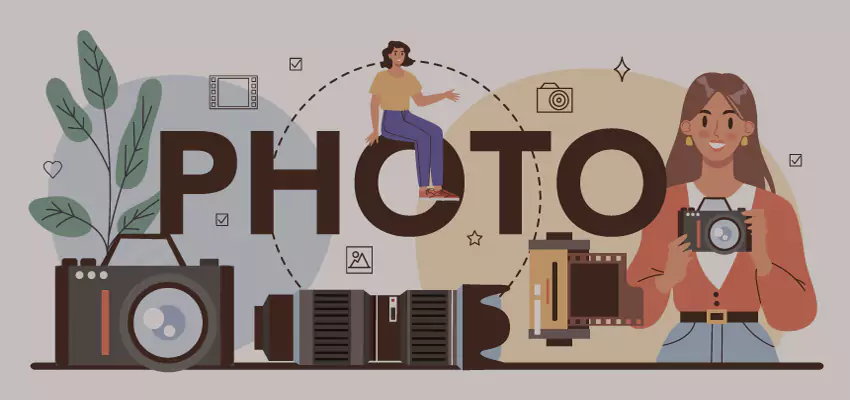
Images are the vibrant brushstrokes that add life and emotion to your content, transforming plain text into an engaging visual experience. However, they can also be a double-edged sword, enhancing user experience while potentially slowing down your site if not properly optimized. Let’s embark on an emotional journey through the world of image optimization, exploring its types, importance, best practices, and the emotional highs and lows of its impact.
Types of Image Optimization in on-page optimization
File Size Reduction: The process of compressing images to reduce their file size without significantly compromising quality. It’s about finding the delicate balance between visual appeal and performance.
File Naming and Alt Text: Assigning descriptive, keyword-rich file names and alt text to your images. These are the silent communicators that tell search engines what your images are about, improving your SEO.
Choosing the Right File Formats: Selecting the appropriate file formats for different types of images. It’s about using the right tool for the job, whether it’s JPEG for photographs or PNG for graphics with transparent backgrounds.
Responsive Images: Creating images that adjust to different screen sizes and resolutions. It’s about ensuring your visuals look great and load quickly on all devices, from desktops to smartphones.
Importance of Optimizing Images in on-page optimization
Imagine walking into a beautifully decorated room where every detail has been thoughtfully arranged. Optimized images are the elegant decorations that enhance the ambiance of your website, making it inviting and enjoyable.
Enhanced User Experience: Properly optimized images load quickly and display beautifully, creating a smooth and enjoyable user experience. They draw readers in, making your content more engaging and visually appealing.
Improved Page Load Speed: Large, unoptimized images can slow down your site, frustrating users and driving them away. Optimized images improve page load speed, ensuring your site is fast and efficient. It’s about respecting your audience’s time and providing a seamless experience.
Better SEO Performance: Search engines favor fast-loading websites. Optimized images contribute to better overall site performance, improving your chances of ranking higher in search results. Descriptive file names and alt text also enhance your SEO by making your images more discoverable.
Best Practices for Image Optimization in on-page optimization
Optimizing images is a blend of technical precision and creative flair. It’s about enhancing the beauty and functionality of your visuals while ensuring they perform at their best.
Reduce File Sizes: Use compression tools to reduce the file size of your images without compromising quality. Aim for the smallest file size that still looks good. Tools like TinyPNG or JPEG-Optimizer can help you achieve this delicate balance.
Use Descriptive File Names: Name your image files descriptively, using keywords that reflect the content of the image. Instead of “IMG1234.jpg,” use “sunset-over-ocean.jpg.” This helps search engines understand and index your images, improving your SEO.
Add Alt Text: Alt text describes the content of an image and is used by search engines and screen readers. It improves accessibility for visually impaired users and enhances your SEO. Make sure your alt text is descriptive and includes relevant keywords, but avoid keyword stuffing.
Choose the Right File Formats: Use JPEG for photographs and images with many colors, as it provides good quality with smaller file sizes. Use PNG for images that require transparency or have sharp edges, such as logos and icons. For animations, use GIF or newer formats like WebP.
Implement Responsive Images: Use HTML5 elements like `<picture>` and `srcset` to provide different image versions for different devices and screen resolutions. This ensures your images look great and load quickly on any device, from high-resolution desktops to small mobile screens.
Pros and cons of Image Optimization in on-page optimization
Pros of Image Optimization
Enhanced User Experience: Optimized images create a faster, more engaging user experience. They load quickly and display beautifully, making your site more enjoyable and visually appealing.
Improved SEO Performance: Faster page load times and descriptive alt text improve your site’s SEO. Optimized images help your site rank higher in search results, increasing visibility and traffic.
Increased Accessibility: Proper alt text improves accessibility for visually impaired users, making your site more inclusive and user-friendly.
Cons of Image Optimization in on-page optimization
Time-Consuming: Optimizing images can be time-consuming, especially if you have a large number of images. It requires careful attention to detail and ongoing maintenance to ensure all images are optimized.
Potential Quality Loss: Compressing images can sometimes lead to a loss of quality. Finding the right balance between file size and quality can be challenging and may require trial and error.
Technical Complexity: Implementing responsive images and choosing the right file formats can be technically complex. It requires a good understanding of web development and image optimization techniques.
Image optimization is more than a technical necessity; it’s an emotional commitment to your audience. It’s about creating a beautiful, fast, and engaging experience that respects and delights your users. Embrace the art of image optimization with passion and precision, and you’ll discover the true power of visuals in enhancing your on-page optimization efforts.
Mobile Optimization in on-page optimization
In today’s digital age, mobile optimization is no longer a luxury but a necessity. It’s about embracing the shift in how people access information and ensuring your site delivers a seamless experience, no matter the device. Let’s delve into the heart of mobile optimization, exploring its types, importance, best practices, and the emotional highs and lows of its impact.
Types of Mobile Optimization
Responsive Design: Creating a website that adapts to different screen sizes and orientations. It’s about ensuring your content looks great and functions well on any device, from smartphones to tablets to desktops.
Mobile Page Speed Optimization: Improving the load times of your website on mobile devices. This involves minimizing resources, optimizing images, and leveraging browser caching. It’s about creating a fast, efficient experience that keeps users engaged.
Accessible and Easy Navigation: Ensuring all content is easily accessible and navigable on mobile devices. This includes using mobile-friendly menus, touch-friendly buttons, and ensuring text is readable without zooming.

Importance of Mobile-Friendliness in on-page optimization
Your content goes here. Edit or remove this text inline or in the module Content settings. You can also style every aspect of this content in the module Design settings and even apply custom CSS to this text in the module Advanced settings.
Imagine trying to read a favorite book with pages that refuse to stay open, constantly slowing you down. A non-mobile-friendly website is like that frustrating book, driving users away. Mobile optimization is about creating a smooth, enjoyable reading experience, no matter the device.
Enhanced User Experience: A mobile-friendly site ensures users can easily navigate, read, and interact with your content. It’s about respecting their time and providing a seamless experience that keeps them coming back.
Google’s Mobile-First Indexing: Google now primarily uses the mobile version of your site for ranking and indexing. A mobile-optimized site improves your search rankings, increasing visibility and traffic. It’s about staying relevant and competitive in the digital landscape.
Catering to a Growing Audience: With the increasing number of mobile users, optimizing for mobile is essential. It’s about meeting your audience where they are and ensuring they have a positive experience on your site.
Best Practices for Mobile Optimization
Creating a mobile-friendly website is a blend of strategic thinking and empathetic design. It’s about ensuring your content is accessible, engaging, and efficient on all devices.
Use Responsive Design: Implement responsive design techniques to ensure your site adapts to different screen sizes and orientations. This involves using flexible grids, responsive images, and CSS media queries. It’s about creating a fluid experience that feels natural on any device.
Improve Mobile Page Speed: Optimize your site’s performance on mobile devices by minimizing resources, compressing images, and leveraging browser caching. Tools like Google PageSpeed Insights can help identify areas for improvement. It’s about creating a fast, efficient experience that respects your users’ time.
Ensure Accessible and Easy Navigation: Design your site with mobile users in mind, ensuring all content is easily accessible and navigable. Use mobile-friendly menus, touch-friendly buttons, and ensure text is readable without zooming. It’s about creating an intuitive experience that keeps users engaged.
Optimize for Touch Interactions: Ensure buttons and links are large enough to be easily tapped with a finger. Avoid using small touch targets that are difficult to interact with. It’s about creating a user-friendly experience that feels natural and effortless.
Prioritize Critical Content: Place the most important content at the top of the page, ensuring it’s easily accessible without scrolling. This ensures users find what they need quickly, enhancing their overall experience.
Pros and Cons of Mobile Optimization in on-page optimization
Pros of Mobile Optimization
Enhanced User Experience: A mobile-friendly site ensures users have a seamless, enjoyable experience, increasing engagement and reducing bounce rates. It’s about creating a positive, lasting impression.
Improved SEO Performance: Mobile optimization improves your site’s search rankings, increasing visibility and traffic. It’s about staying competitive and reaching a broader audience.
Increased Accessibility: Mobile optimization ensures your content is accessible to all users, including those with disabilities. It’s about creating an inclusive experience that respects and values every user.
Higher Conversion Rates: A mobile-friendly site can lead to higher conversion rates, as users are more likely to engage and take action on a site that works well on their device.
Cons of Mobile Optimization in on-page optimization
Time-Consuming: Mobile optimization requires time and effort, especially if your site was not originally designed with mobile in mind. It involves careful planning, design, and ongoing maintenance.
Potential Technical Challenges: Implementing responsive design and optimizing for mobile performance can be technically challenging. It requires a good understanding of web development and design principles.
Ongoing Maintenance: Mobile optimization is not a one-time task but requires continuous monitoring and updates to ensure your site remains optimized for new devices and changes in user behavior.
Mobile optimization is more than a technical necessity; it’s an emotional commitment to your audience. It’s about creating a seamless, enjoyable experience that respects and values your users, no matter how they access your site. Embrace the art of mobile optimization with passion and precision, and you’ll discover its true power in enhancing your on-page optimization efforts.
User Experience (UX) in On-Page Optimization
User Experience (UX) is the soul of your website, the invisible force that guides visitors through your digital space, making their journey pleasant, intuitive, and meaningful. It’s about crafting an environment where every interaction feels natural and satisfying. Let’s delve into the emotional depths of UX, exploring its types, importance, best practices, and the emotional highs and lows of its impact.
Types of User Experience in On-Page Optimization
Intuitive Navigation: Creating a site structure that is easy to understand and navigate. It’s about helping users find what they’re looking for without frustration.
Engaging Content: Providing content that is interesting, informative, and easy to read. It’s about capturing the user’s attention and holding it with valuable information and compelling storytelling.
Visual Appeal: Designing a visually pleasing site that is consistent with your brand and appealing to your audience. It’s about making a good first impression and maintaining a cohesive look and feel.
Responsiveness: Ensuring your site works well on all devices, from desktops to smartphones. It’s about providing a seamless experience, no matter how users access your site.
Accessibility: Making your site usable for everyone, including people with disabilities. It’s about creating an inclusive environment that respects and values all users.
Importance of User Experience in On-Page Optimization
Imagine walking into a warm, welcoming home where everything is thoughtfully arranged, and you feel instantly at ease. A well-designed UX does the same for your website visitors, making them feel comfortable and valued.
Reducing Bounce Rates: A good UX keeps visitors on your site longer, reducing bounce rates. When users find what they need easily and enjoy their experience, they are more likely to stay and explore.
Increasing Engagement: Engaging content and intuitive design lead to higher levels of interaction. Users who have a positive experience are more likely to engage with your content, share it, and return for more.
Improving SEO: Search engines prioritize sites that provide a good user experience. Metrics like bounce rate, dwell time, and pages per session are signals that indicate a site’s quality. A positive UX can boost your search engine rankings, driving more organic traffic.
Building Trust and Loyalty: A site that is easy to use and visually appealing builds trust with your audience. Users are more likely to return and recommend your site to others when they have a positive experience.
Strategies to Improve User Experience in On-Page Optimization
Creating a stellar UX is a blend of empathy, creativity, and technical skill. It’s about understanding your audience and crafting an experience that resonates with them.
Design Intuitive Navigation: Organize your site’s navigation in a way that makes sense to users. Use clear labels, logical hierarchies, and a consistent layout. Ensure that important information is easy to find, and avoid overwhelming users with too many options.
Improve Site Layout: Create a clean, uncluttered layout that guides users’ eyes naturally through your content. Use whitespace effectively, maintain a consistent design, and prioritize readability. Ensure that your layout adapts well to different screen sizes and devices.
Ensure Content is Easy to Read and Engaging: Write in a clear, concise, and conversational tone. Use headings, subheadings, bullet points, and short paragraphs to break up text. Include multimedia elements like images, videos, and infographics to make your content more engaging.
Monitor Engagement Metrics: Use analytics tools to track metrics like bounce rate, time on page, and user flow. Identify areas where users are dropping off or getting frustrated, and make data-driven adjustments to improve the experience.
Test and Iterate: Regularly test your site with real users to identify pain points and areas for improvement. Use techniques like A/B testing to compare different designs and content approaches. Continuously iterate based on user feedback and analytics data.
Pros and Cons of User Experience (UX) in On-Page Optimization
Pros of User Experience (UX) in On-Page Optimization
Enhanced User Satisfaction: A well-designed UX makes users feel valued and respected. It creates a positive emotional connection, leading to higher satisfaction and loyalty.
Improved SEO Performance: Good UX signals to search engines that your site is high-quality and user-friendly, improving your search rankings and driving more traffic.
Increased Engagement: Users who enjoy their experience are more likely to engage with your content, share it, and return for more. This leads to higher engagement rates and better overall site performance.
Greater Accessibility: A focus on UX ensures that your site is accessible to all users, including those with disabilities. This creates an inclusive environment and expands your audience.
Cons of User Experience (UX) in On-Page Optimization
Time-Consuming: Developing and maintaining a high-quality UX requires significant time and effort. It involves ongoing testing, analysis, and iteration to ensure your site meets user needs.
Potentially Expensive: Investing in UX design and development can be costly, especially if you need to hire specialized professionals or implement advanced features.
Continuous Effort: UX is not a one-time project but an ongoing commitment. User preferences and behaviors change over time, requiring regular updates and improvements to keep your site relevant and effective.
User Experience (UX) is more than a technical requirement; it’s an emotional commitment to your audience. It’s about creating a website that feels like a welcoming home, where every interaction is intuitive and satisfying. Embrace the art of UX with empathy and creativity, and you’ll discover its true power in enhancing your on-page optimization efforts.
Page Load Speed in on-page optimization
In the fast-paced digital world, patience is a rare commodity. Page load speed is the silent hero of user experience, determining whether visitors stay to explore your site or leave in frustration. Let’s dive into the emotional depths of page load speed, exploring its types, importance, best practices, and the emotional highs and lows of its impact.
Types of Page Load Speed Optimization
Image Compression: Reducing the file size of images without compromising quality. It’s about balancing visual appeal with performance to ensure your site loads quickly.
Browser Caching: Storing static resources locally on the user’s device. This speeds up load times for returning visitors by reducing the need to download the same resources repeatedly.
Minimizing HTTP Requests: Reducing the number of requests made to the server for various resources like images, scripts, and stylesheets. It’s about streamlining your site to load faster.
Content Delivery Networks (CDNs): Using a network of servers distributed globally to deliver content more efficiently. It ensures users receive data from a server closest to them, reducing latency and load times.
Importance of Fast Loading Pages
Imagine eagerly waiting for a book you’ve ordered online, only to have it delayed repeatedly. The frustration mounts, and your excitement dwindles. Slow page load times evoke similar feelings of impatience and disappointment.
Improved User Experience: Visitors expect a seamless and swift experience. Slow-loading pages can frustrate users, leading them to abandon your site in favor of faster alternatives. A speedy website keeps users engaged and satisfied.
SEO Benefits: Search engines like Google consider page load speed as a ranking factor. Faster pages are more likely to rank higher in search results, driving more organic traffic to your site.
Reduced Bounce Rates: Slow pages can drive visitors away, resulting in higher bounce rates. When users leave quickly, it signals to search engines that your site may not be providing valuable content, potentially lowering your rankings.
How to Optimize Page Load Speed in on-page optimization
Optimizing your page load speed involves several techniques that work together to ensure your site loads as quickly as possible. Here are key strategies to implement:
Compress Images: Large image files can significantly slow down your page load times. Use tools to compress images, reducing their file size without sacrificing quality. This helps your pages load faster while maintaining visual appeal.
Use Browser Caching: Browser caching stores static resources like images, stylesheets, and scripts on the user’s device. This way, when visitors return to your site, their browser can load these resources from the local cache instead of downloading them again, speeding up the page load time.
Minimize HTTP Requests: Each element on your webpage (images, scripts, stylesheets) requires an HTTP request. The more requests, the longer it takes for your page to load. Minimize these requests by combining files, removing unnecessary elements, and optimizing your code.
Leverage Content Delivery Networks (CDNs): CDNs are networks of servers distributed globally. They store copies of your site’s static content and deliver it to users from the server closest to them. This reduces latency and speeds up load times, especially for visitors who are geographically distant from your main server.
By implementing these optimization techniques, you can significantly improve your page load speed, enhancing both user experience and search engine performance.
Conclusion to On-Page Optimization
On-page optimization is a journey of continuous improvement, requiring dedication, insight, and a deep understanding of both user behavior and search engine dynamics. By meticulously implementing strategies like keyword research, Meta tag optimization, and page load speed enhancement, you lay a robust foundation for your website’s success. These efforts pay off in improved search engine rankings, but more importantly, they create a rich, engaging user experience that resonates with visitors on an emotional level.
In the fast-paced digital landscape, staying ahead means constantly learning and adapting. On-page optimization is not a one-time effort but a continuous process of refining and updating your strategies to keep pace with evolving trends and technologies. By committing to these practices, you ensure that your website remains a vibrant, competitive force in the online world, capable of attracting and retaining your target audience. Embrace the journey of on-page optimization, and you’ll find that the rewards are not just higher rankings, but a deeper, more meaningful connection with your visitors.
FAQs on On-Page Optimization
What is on-page optimization and why is it important?
On-page optimization is like giving your website a makeover to ensure it’s attractive and welcoming to both visitors and search engines. It involves fine-tuning various elements on your site, such as content, meta tags, and page speed, to enhance its visibility and user experience. This process is crucial because it helps your site rank higher in search results, attract more visitors, and provide a seamless, engaging experience. Imagine it as setting the stage for a grand performance—every detail matters to captivate your audience and leave a lasting impression.
How do I choose the right keywords for my site?
Choosing the right keywords is akin to finding the perfect ingredients for a delicious recipe. It requires understanding what your audience is searching for and how competitive those terms are. Start by brainstorming phrases that are relevant to your business, then use keyword research tools to find those with good search volume and manageable competition. Focus on long-tail keywords for a more targeted approach. Think of it as connecting the dots between what people want and what you offer, creating a bridge that leads them straight to your content.
Why is page load speed so crucial for my website?
Page load speed is the heartbeat of your website’s performance. Imagine waiting for a book to load page by page—it’s frustrating and makes you want to give up. Slow-loading pages can drive visitors away, increase bounce rates, and negatively impact your search rankings. A fast-loading site, on the other hand, creates a smooth, enjoyable experience, keeping visitors engaged and eager to explore more. It’s about respecting your users’ time and delivering a swift, satisfying journey through your content.
What are Meta tags and how do they affect my SEO?
Meta tags are like the signposts guiding visitors and search engines to your content. They provide crucial information about your page’s content, helping search engines understand and rank it appropriately. Compelling title tags and Meta descriptions not only improve your search visibility but also entice users to click through to your site. Crafting these tags with care is essential for drawing in visitors and setting the right expectations about what they’ll find on your page.
How can I improve my site’s URL structure for better SEO?
Improving your URL structure is like giving your site a clear, easy-to-follow roadmap. SEO-friendly URLs are short, descriptive, and include relevant keywords. They should be simple and easy to read, giving users and search engines a clear idea of what to expect from your page. Avoid complex, lengthy URLs and special characters. Instead, use hyphens to separate words and keep it concise. A well-structured URL not only enhances your site’s usability but also contributes to better search engine rankings.
What is image optimization and why is it important?
Image optimization is about ensuring that your visuals enhance rather than hinder your site’s performance. Large image files can slow down your page load times, frustrating visitors and potentially affecting your search rankings. By compressing images, using descriptive file names and alt text, and choosing the right file formats, you improve load times and accessibility. It’s about balancing visual appeal with efficiency, creating a faster, more enjoyable experience for your users.